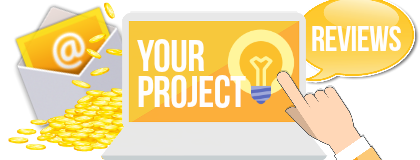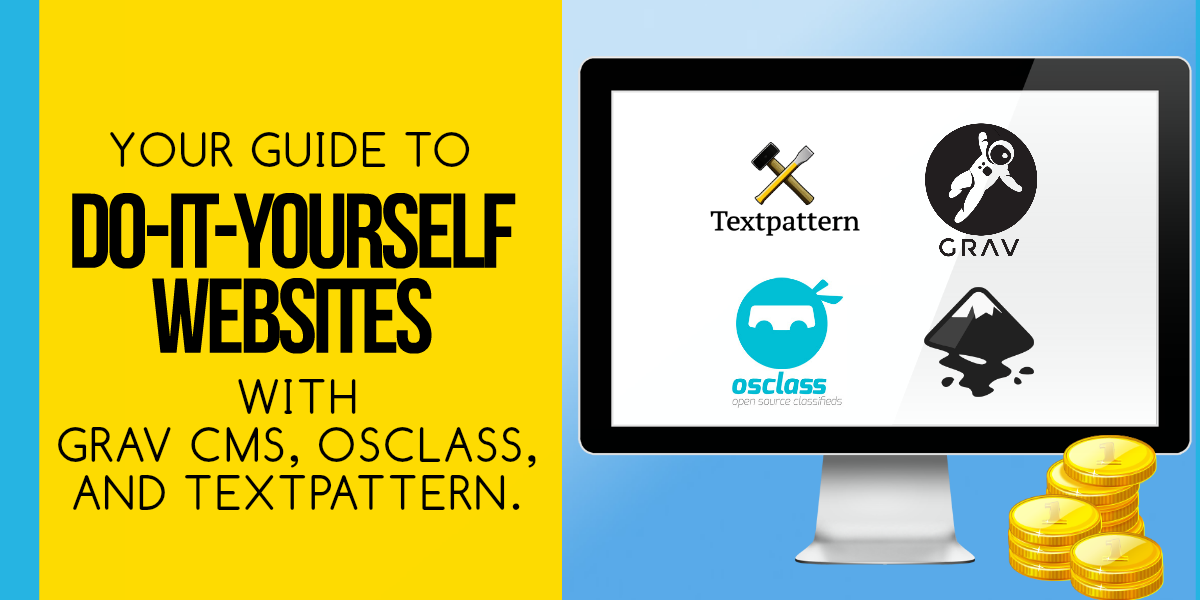My favorite educational resources for learning logo design and web development.
I finished a graphic and web design certificate in 2009 at the local Tech College and left being familiar with Adobe Premium and little else. I definitely did not have the polished skills to get be a graphic design nor the relevant skills to work a real job in web development. I think that is the point of certificate programs - to give you enough of an introduction so you are not completely lost in your independent study. Initially, I buried myself in textbooks that quickly became outdated. Eventually, I moved on to online learning which may have been a better, more affordable place to start.
My Favorite Educational Resources
Open Source Software tutorials from OSTraining
 You may wonder why Lynda.com is absent from this list. I actually love Love Lynda.com, but for my money, OSTraining is a better value and has a more comprehensive overview of Joomla, Wordpress, and Drupal than Lynda does. Lynda covers a lot of topics whereas OSTraining pretty much just covers Open Source tools for your design and development projects. Their website is built in Joomla. The e-learning platform is an extension they built themselves and sell on their companion website, Joomlashack. They also cover Podcasting, graphic design and digital marketing tools such as Gimp and Mautic. They have new tutorials out every month and are quick to answer any questions you may have regarding their video tutorials. And If you are just starting, they also have basic courses on HTML, CSS, and Javascript. OSTraining might be the best place to get started.
You may wonder why Lynda.com is absent from this list. I actually love Love Lynda.com, but for my money, OSTraining is a better value and has a more comprehensive overview of Joomla, Wordpress, and Drupal than Lynda does. Lynda covers a lot of topics whereas OSTraining pretty much just covers Open Source tools for your design and development projects. Their website is built in Joomla. The e-learning platform is an extension they built themselves and sell on their companion website, Joomlashack. They also cover Podcasting, graphic design and digital marketing tools such as Gimp and Mautic. They have new tutorials out every month and are quick to answer any questions you may have regarding their video tutorials. And If you are just starting, they also have basic courses on HTML, CSS, and Javascript. OSTraining might be the best place to get started.
Inkscape Courses on Udemy taught by István Szép
 Udemy courses are very hit-and-miss. Anyone can create one. One of the best instructors I've come across in Udemy is Inkscape instructor, István Szép. Inkscape is the Open Source alternative to Adobe's vector drawing program, Illustrator. If you want to create a logo with free software, Inkscape is the software you want to download and start to play with. István courses contain a tonne of good instruction that will help you design a logo, game art, and even your website mobile interface. He also has a youtube channel with plenty of free tutorials. Course Topics include:
Udemy courses are very hit-and-miss. Anyone can create one. One of the best instructors I've come across in Udemy is Inkscape instructor, István Szép. Inkscape is the Open Source alternative to Adobe's vector drawing program, Illustrator. If you want to create a logo with free software, Inkscape is the software you want to download and start to play with. István courses contain a tonne of good instruction that will help you design a logo, game art, and even your website mobile interface. He also has a youtube channel with plenty of free tutorials. Course Topics include:
- Learn Inkscape now - create vector graphics for free!
- Design video game logos with Inkscape from zero!
- Creative logo design with Inkscape for free!
- Create your graphics for a responsive website with Inkscape!
- Create original vector game art with Inkscape for free!
Great alternatives to István Szép's Udemy courses:
Logos By Nick Youtube Channel.
Udemy Course: Vector Art in Inkscape - Icon Design
Python for Everybody Course from Coursera
 When I took Graphic Design for Web and Print at the local tech school, one of the required prerequisites was an Introduction to Programming. In my case, this was a $250 correspondence course that wasn't very good. I had to draw out all of my flowcharts on paper and then send them to my instructor by email. Pretty pathetic considering how far technology has come. Several years later, I was looking at taking Web Programming as a full-time program and stumbled upon the Coursera course Python for Everybody. This was one of the most fun courses I have ever taken online. It was also free! The course is an introduction to Python which, unfortunately, will not be applicable to building your first website. It will, however, give you some of the fundamentals necessary that you can later apply to web programming with PHP or another programming language. There is also a 5-course certificate program if you want to develop your programming skills further. I would highly recommend this if you are considering computer programming.
When I took Graphic Design for Web and Print at the local tech school, one of the required prerequisites was an Introduction to Programming. In my case, this was a $250 correspondence course that wasn't very good. I had to draw out all of my flowcharts on paper and then send them to my instructor by email. Pretty pathetic considering how far technology has come. Several years later, I was looking at taking Web Programming as a full-time program and stumbled upon the Coursera course Python for Everybody. This was one of the most fun courses I have ever taken online. It was also free! The course is an introduction to Python which, unfortunately, will not be applicable to building your first website. It will, however, give you some of the fundamentals necessary that you can later apply to web programming with PHP or another programming language. There is also a 5-course certificate program if you want to develop your programming skills further. I would highly recommend this if you are considering computer programming.
Grav CMS tutorial from TutsPlus
 Several years ago, I had purchased a couple dozen courses through TutsPlus before finding they had the only course on Grav I could find. In the time since I have bought my courses, TutsPlus has switched to being a subscription service complete with digital assets such as photos, fonts, and presentation templates. (I will be testing this service at a later date. It looks fantastic.) I am happy I bought my courses when I did. Grav CMS is considered by many reviewers to be the best flat-file CMS around. The TutsPlus tutorial is a great place to start and possibly all you will need. For further Grav resources, you might want to check out RocketTheme.com, the creators of Grav. (I will be covering this service at a later date as well.)
Several years ago, I had purchased a couple dozen courses through TutsPlus before finding they had the only course on Grav I could find. In the time since I have bought my courses, TutsPlus has switched to being a subscription service complete with digital assets such as photos, fonts, and presentation templates. (I will be testing this service at a later date. It looks fantastic.) I am happy I bought my courses when I did. Grav CMS is considered by many reviewers to be the best flat-file CMS around. The TutsPlus tutorial is a great place to start and possibly all you will need. For further Grav resources, you might want to check out RocketTheme.com, the creators of Grav. (I will be covering this service at a later date as well.)
Textpattern Solutions (Book)
Textpattern Solutions was originally a book I bought off of Amazon and later found a PDF download for. The book is seriously outdated but most of the exercises in it still work. Unfortunately, this is the most definitive guide to Textpattern you will probably find. As a designer, I love this CMS, but it is not very intuitive. Textpattern Solution opened my eyes to what could be done with Textpattern and my website project magically unfolded before me. Working through my website project with Textpattern Solutions was the most enjoyable experience I've had developing a website. Textpattern is not for the novice developer, but if you are a little more advanced, I'd highly recommend checking it out.
Drawing Books by Harry Hamernik
When I made the decision to get into logo design, I knew my drawing abilities would need to improve. I don't think you need to be great at drawing to create great logos, but it does help in the initial step of sketching out a concept. I decided to scour the drawing section of my local library for books and did so for several months before finding a series I really liked. Harry Hamernik has three books I eventually ended up buying off of Amazon. I think these three titles will get me off to a good start:
- Cartoon 360: Secrets to Drawing Cartoon People
- Drawing Cartoon Faces: 55+ Projects for Cartoons, Caricatures & Comic Portraits
- Cartoonimals: How To Draw Amazing Cartoon Animals
ICT4D Courses from TechChange
 I've decided to include TechChange on this list despite their courses having little to nothing to do with logo design and web development. Simply stated, I have taken a half dozen ICT4D courses on their platform and I love them. I finished a 12-week, 3-course Diploma in Technology for Monitoring and Evaluation last year and have also taken courses on Mobiles for International Development, Agriculture, Innovation, and Technology, and Tech Tools and Skills for Emergency Management. I will also be taking a course on Teaching Online early next year. If you'd like to use your tech skills in the field of International Development, TechChange is a great platform to learn, network and discover employment opportunities. (They also have several free courses in their catalog.)
I've decided to include TechChange on this list despite their courses having little to nothing to do with logo design and web development. Simply stated, I have taken a half dozen ICT4D courses on their platform and I love them. I finished a 12-week, 3-course Diploma in Technology for Monitoring and Evaluation last year and have also taken courses on Mobiles for International Development, Agriculture, Innovation, and Technology, and Tech Tools and Skills for Emergency Management. I will also be taking a course on Teaching Online early next year. If you'd like to use your tech skills in the field of International Development, TechChange is a great platform to learn, network and discover employment opportunities. (They also have several free courses in their catalog.)